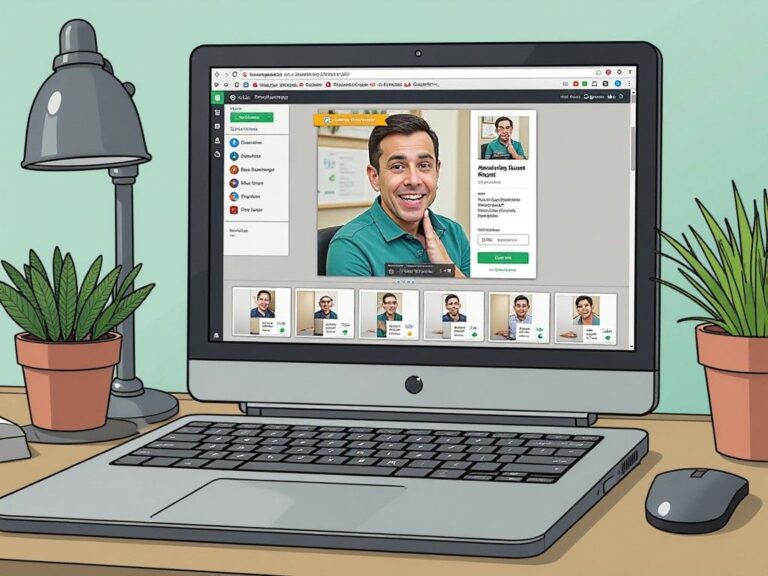In today’s visual-centric world, the ability to create eye-catching graphics and compelling posters is essential for both personal projects and professional endeavors. The rise of artificial intelligence has ushered in a new era of creativity, where tools like AI poster generators are transforming the way we design. One standout option in this realm is PopDoll, an innovative AI-driven 3D image generator that allows users to effortlessly convert images into stunning three-dimensional artwork. In this article, we’ll explore the features and benefits of PopDoll, guiding you on how to enhance your graphic design experience by downloading the app from Google Play.

What Makes PopDoll Unique?
1. User-Friendly Interface
One of the primary advantages of PopDoll is its intuitive interface, which makes it approachable for users of all skill levels. Whether you are a graphic design novice or a seasoned expert, you can navigate the app with ease. The layout is designed to facilitate quick learning, allowing you to generate impressive 3D images without extensive prior knowledge.
2. Advanced AI Technology
PopDoll harnesses advanced artificial intelligence to transform 2D images into realistic 3D representations. The app analyzes your chosen images and employs sophisticated algorithms to add depth, texture, and detail. This intelligent processing means that your designs will stand out among the rest, attracting attention and conveying your message effectively.
3. Customization Options
Creativity thrives on personalization, and PopDoll offers a variety of customization options to make your designs unique. After generating a 3D image, you can tweak colors, adjust lighting, and modify textures to fit your vision perfectly. This level of control over the design process allows you to create posters that truly reflect your style and intent.
4. Extensive Library of Templates
If you’re looking for inspiration or a starting point, PopDoll comes with a wide selection of templates to choose from. These templates cater to various themes and occasions, making it easier for you to kickstart your creative projects. Whether you need a poster for an event, a social media graphic, or even artwork for a presentation, PopDoll has you covered.
5. Share Your Masterpieces Easily
Once you’ve created your stunning 3D images, sharing them with the world is just a few taps away. PopDoll allows you to save your designs in high resolution and share them directly on social media platforms or via email. This seamless sharing capability ensures that your creations can reach your audience quickly.
Create your perfect 3D avatar today with PopDoll!
Step-by-Step Guide to Downloading PopDoll
Are you ready to dive into the world of 3D design with PopDoll? Here’s a simple guide to help you get started by downloading the app from Google Play:
- Open Google Play Store: On your Android device, open the Google Play Store app.
- Search for PopDoll: In the search bar at the top, type in “PopDoll” and hit enter.
- Select the App: Among the search results, find the PopDoll app, which is identified by its distinctive icon.
- Download and Install: Tap on the “Install” button and wait for the app to download and install on your device.
- Open PopDoll: Once the installation is complete, open the app, and you’re ready to start creating amazing 3D images!
Tips for Creating Stunning Posters with PopDoll
To fully leverage the capabilities of PopDoll, here are some practical tips to enhance your design process:
1. Choose High-Quality Images
The quality of the initial image significantly influences the final output. Start with high-resolution images that are clear and detailed. This will ensure that the transformation into a 3D image is smooth and visually appealing.
2. Experiment with Different Styles
PopDoll encourages experimentation. Don’t hesitate to try out various styles, templates, and effects. You might discover unique combinations that perfectly capture your creative vision.
3. Utilize Lighting and Shadows
Play around with lighting and shadow settings in the app. The right lighting can dramatically change the perception of your 3D images. Consider how you want your designs to be viewed and adjust these settings accordingly.
4. Incorporate Text Wisely
If your poster requires text, ensure it complements rather than overwhelms the visual elements. Use contrasting colors and readable fonts to make your message clear while allowing the 3D image to be the focal point.
5. Regularly Update Your Skills
Stay informed about new features and updates to PopDoll. The app may introduce additional tools and functionalities that can further enhance your design process. Following tutorials and engaging with design communities can also inspire new ideas.

Conclusion
In an era where visuals play a pivotal role in communication, PopDoll stands out as the best AI poster generator, allowing you to create breathtaking 3D images easily. Its user-friendly interface, powerful AI capabilities, and extensive customization options make it an ideal choice for graphic designers, artists, and anyone looking to create impressive visuals.
Don’t miss out on this opportunity to transform your creative ideas into reality. Download PopDoll from Google Play today and start crafting stunning 3D posters that capture attention and convey your message effectively. By harnessing the power of PopDoll, you can elevate your designs and showcase your creativity like never before.
Download PopDoll from Google Play and take your first step towards incredible 3D artistry!