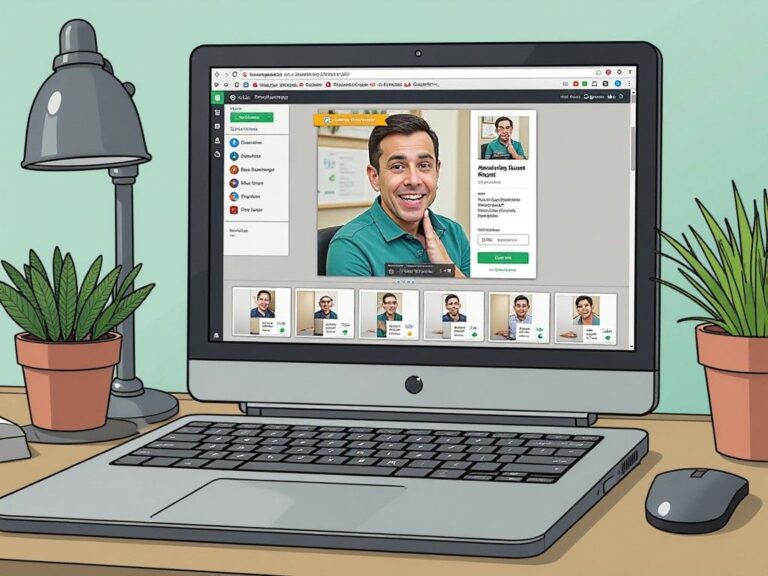In the digital age, avatars have become a key part of how we represent ourselves in virtual spaces, whether for social media, gaming, virtual reality, or digital art. With the rise of artificial intelligence (AI), creating 3D avatars has become easier and more accessible than ever. One of the leading AI tools for generating customizable 3D avatars is PopDoll, an AI-powered image, character, and avatar generator.

In this article, we will explore how PopDoll uses AI to create 3D avatars from scratch and how it stands out as one of the best tools for customizing avatars. Additionally, we will take a look at the advantages of AI-generated avatars and how PopDoll can transform your 2D images into fully-fledged 3D models. Let’s dive into how PopDoll works and how you can create your own AI-made 3D avatars with ease.
What is PopDoll?
PopDoll is an AI-powered 3D image, character, and avatar generator that allows users to create fully customizable 3D avatars from 2D images. The tool is designed to make it easy for anyone, regardless of their technical expertise, to create lifelike 3D models without the need for complicated software or 3D modeling skills.
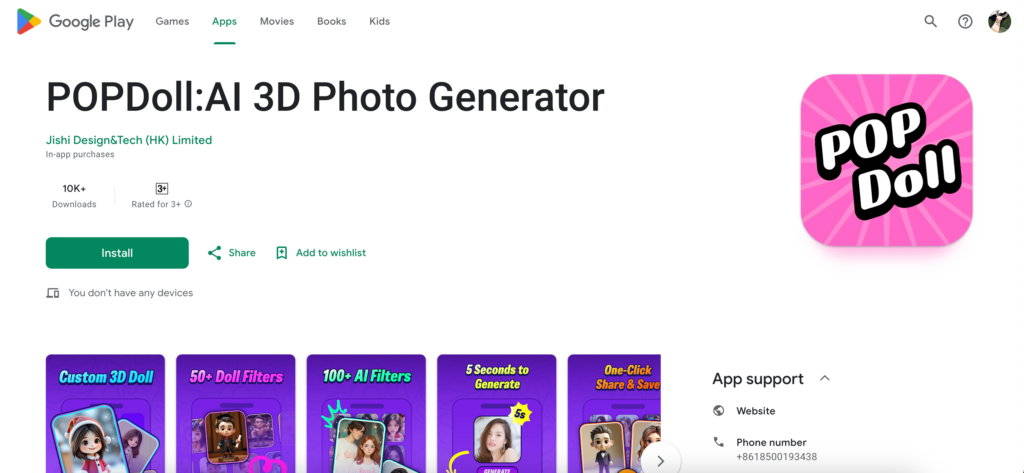
PopDoll uses advanced machine learning algorithms to convert a 2D image into a 3D model, giving users the ability to create detailed avatars for various purposes such as social media, gaming, and virtual worlds. The platform not only automates the conversion process but also offers multiple customization options, so users can fine-tune their avatars and make them unique.
Create your perfect 3D avatar today with PopDoll!
Available for download on Google Play, PopDoll provides an accessible and user-friendly solution for Android users looking to create and personalize their 3D avatars anytime, anywhere.
The Rise of AI-Generated Avatars
With the rapid advancement of AI technology, creating avatars has become faster, more efficient, and more customizable. In the past, creating 3D avatars required a significant amount of time, effort, and expertise in 3D modeling. But now, AI has made it possible for anyone to create high-quality avatars in just a few minutes.
AI-generated avatars are revolutionizing how we present ourselves online. Whether for use in virtual environments, gaming, social media, or even as digital influencers, avatars serve as personalized digital representations that can reflect an individual’s personality, interests, or creative vision. The key benefits of AI-generated avatars include:
- Speed: AI-powered tools like PopDoll can generate 3D avatars quickly, saving time compared to traditional modeling techniques.
- Customization: AI-generated avatars can be fully customized, allowing users to adjust features such as facial expressions, hairstyles, clothing, and more.
- Realism: AI technology is capable of producing highly realistic avatars that look natural and lifelike, perfect for professional or personal use.
- Accessibility: AI tools like PopDoll are designed for users of all skill levels, making it possible for anyone to create high-quality avatars, regardless of their experience in 3D modeling.
How PopDoll Creates Customizable 3D Avatars from Scratch
One of PopDoll’s standout features is its ability to create customizable 3D avatars from scratch. Here’s how PopDoll uses AI to transform 2D images into fully-realized 3D avatars:
Step 1: Upload a 2D Image
To get started with PopDoll, users simply upload a 2D image that they want to turn into a 3D avatar. This image could be a portrait, a digital drawing, or even a photo of themselves. The AI engine behind PopDoll then analyzes the image, identifying key features such as facial characteristics, proportions, and textures.
Step 2: AI Processing and 3D Model Generation
Once the 2D image is uploaded, PopDoll’s AI processes the image and generates a corresponding 3D model. The AI looks at various elements within the image, such as the shape of the face, the position of facial features, and the overall structure of the body. It then adds depth, lighting, and texture to create a lifelike 3D version of the image.
Step 3: Customization Options
After the 3D model is generated, PopDoll offers a range of customization options that allow users to fine-tune the avatar. Some of the customization features include:
- Facial Features: Users can adjust the shape, size, and position of facial features such as the eyes, nose, and mouth to achieve the desired look.
- Hairstyles: PopDoll allows you to change the hairstyle, hair color, and even hair texture, offering a wide variety of options to suit your style.
- Clothing and Accessories: You can also customize the avatar’s clothing, adding different outfits, accessories, and even props like hats, glasses, or jewelry.
- Expressions and Poses: To bring your avatar to life, PopDoll lets you experiment with different facial expressions and poses, making it ideal for creating dynamic avatars.
Step 4: Save and Export
Once you’re satisfied with the final look of your avatar, PopDoll allows you to save and export the 3D model in various formats. Whether you want to use the avatar in a video game, a social media profile, or a virtual reality setting, you can easily download your 3D avatar and integrate it into your projects.
Create your perfect 3D avatar today with PopDoll!
Key Features of PopDoll
PopDoll offers several features that make it one of the best tools for creating customizable 3D avatars:
- AI-Powered Model Creation: PopDoll uses AI technology to generate detailed and realistic 3D avatars from 2D images, eliminating the need for manual 3D modeling skills.
- Extensive Customization Options: From facial features to clothing and accessories, PopDoll gives users full control over the appearance of their avatars, ensuring that each one is unique.
- User-Friendly Interface: PopDoll is designed to be accessible to everyone, with a simple and intuitive interface that allows users to create 3D avatars with minimal effort.
- High-Quality 3D Models: The AI engine behind PopDoll produces high-quality 3D avatars that are suitable for a wide range of applications, including gaming, social media, and virtual reality.
- Mobile Access: PopDoll is available for download on Google Play, making it easy to create 3D avatars on the go using your Android device.
- Time Efficiency: AI technology enables PopDoll to generate 3D avatars quickly, saving you valuable time compared to traditional 3D modeling methods.
Why Choose PopDoll for Your 3D Avatars?
While there are several AI tools available for creating 3D avatars, PopDoll stands out due to its ease of use, extensive customization options, and fast processing times. Here’s why PopDoll is a top choice for anyone looking to create personalized 3D avatars:
- Simple and Fast: PopDoll simplifies the process of creating 3D avatars, making it quick and easy to generate detailed models without the need for complex software.
- High Customizability: With a wide range of customization options, PopDoll allows you to make your avatar truly your own, reflecting your personality or creative vision.
- Access Anywhere: As a mobile app, PopDoll gives you the flexibility to create 3D avatars wherever you are, using just your Android device.
How to Get Started with PopDoll
Ready to create your own 3D avatars? Here’s how to get started with PopDoll:
- Download the App: Go to Google Play and download the PopDoll app on your Android device.
- Upload Your Image: Choose a 2D image that you want to turn into a 3D avatar and upload it to the app.
- Customize Your Avatar: Use PopDoll’s customization tools to adjust facial features, hairstyles, clothing, and more.
- Save and Share: Once you’re happy with your avatar, save it and export it for use in games, social media, or virtual worlds.
Create your perfect 3D avatar today with PopDoll!
Conclusion
With the power of AI, creating customizable 3D avatars has never been easier. PopDoll offers a seamless way to generate high-quality, lifelike 3D avatars from scratch, with extensive customization options that ensure each avatar is unique. Whether you’re a content creator, gamer, or social media enthusiast, PopDoll provides an accessible and efficient solution for creating personalized avatars.
Download PopDoll from Google Play today and start turning your 2D images into stunning 3D avatars!