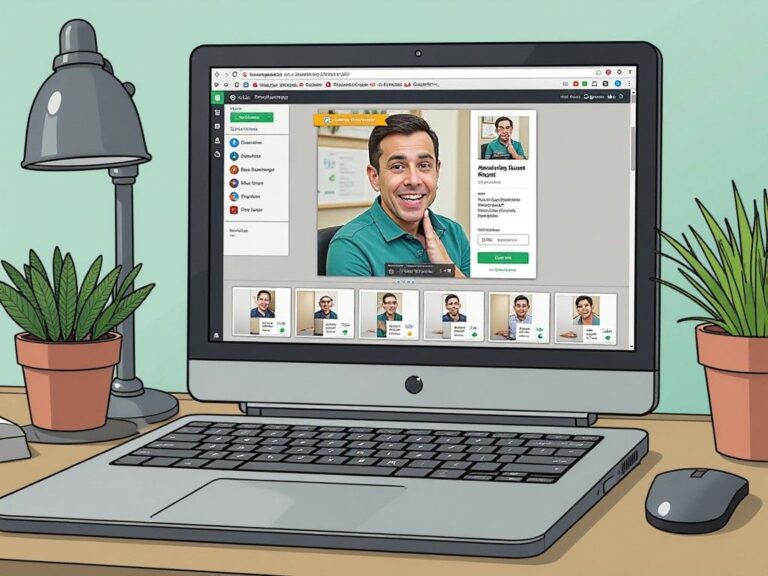Creating double exposure images allows photographers and digital artists to combine two different images into a single striking visual. This technique has gained popularity for its artistic appeal and expressive potential. Whether you’re an amateur trying to explore the creative side of photography or a professional seeking to enhance your portfolio, this tutorial will guide you through creating your own double exposure images using PopDoll, a powerful AI-driven 3D image generator. By the end, you will have a solid understanding of the steps needed to create captivating double exposure art.

What is Double Exposure?
Double exposure is a photographic technique where two different images are combined to create a single image with a uniquely layered effect. This technique allows artists to express complex themes and explore the relationship between the images in a visually intriguing way. Traditionally, double exposure was achieved using film cameras by exposing the same frame multiple times; however, with advancements in technology, digital methods have made the process much more accessible.
Create your perfect 3D avatar today with PopDoll!
Why Use PopDoll for Double Exposure?
PopDoll is an AI-driven 3D image generator designed to turn your images into stunning three-dimensional visuals. With its user-friendly interface and powerful features, PopDoll simplifies the process of creating double exposure images. You don’t need extensive graphic design skills to produce professional-looking results. Whether you’re creating images for social media, art projects, or personal enjoyment, PopDoll offers the tools you need to express your creativity effortlessly.
Benefits of Using PopDoll:
- Intuitive Interface: PopDoll’s design is user-friendly, making it accessible for everyone, from beginners to experienced artists.
- Customizable Features: The app allows you to personalize your images, providing a wide range of tools and effects for enhancing creativity.
- High-Quality Output: PopDoll ensures that the images you create are vibrant and visually appealing, perfect for sharing or printing.
- AI Capabilities: The AI technology in PopDoll makes generating 3D images fast and efficient, saving you time while maintaining quality.
Getting Started with PopDoll
Before you can start creating double exposure images, you need to download PopDoll to your device. Follow these steps:
- Download PopDoll: Head over to Google Play and download the PopDoll app here.
- Install and Open the App: Once downloaded, install the app and open it on your device.
- Create an Account (Optional): You may choose to create an account to save your projects, but it’s optional.
Step-by-Step Guide to Creating Double Exposure Images
Now that you have PopDoll set up, let’s dive into creating your double exposure images.
Step 1: Choose Your Base Images
Selecting the right images is crucial for creating a stunning double exposure effect. Look for images that can complement each other. Here are some tips for choosing images:
- Theme Connection: Choose images that share a common theme or emotion. For instance, a portrait of a person paired with a landscape can create a narrative.
- Contrast: Look for images with contrasting colors or tones; this helps in making the double exposure more visually impactful.
- Clarity: Ensure the primary image is clear and high resolution, as this will be the main focus of your final image.
Step 2: Upload Your Images to PopDoll
After selecting your images, it’s time to upload them to PopDoll.
- Open the app and navigate to the upload section.
- Select your first image; this will serve as the primary layer for your double exposure.
- Add your second image. You can adjust the positioning and size to fit your vision.
Step 3: Adjust the Opacity and Blending Modes
To achieve the double exposure effect, you will need to adjust the opacity of the two images and possibly play with blending modes if available.
- Opacity: Reduce the opacity of the top image until you see a blend between both images. This allows the underlying image to show through effectively.
- Blending Modes: If PopDoll has blending mode features, experiment with different options. Each mode can produce different results and could enhance the double exposure effect.
Step 4: Enhance Your Images
PopDoll provides a range of filters and effects to enhance the overall look of your double exposure images.
- Filters: Apply filters to create a cohesive color palette across both images. Be mindful of the mood you want to convey.
- Cropping and Rotation: Use cropping tools to focus on specific areas of the images. Rotate and adjust the images until you feel they complement each other.
Step 5: Add Finishing Touches
Once you are satisfied with the blend of your images, it’s time to add any finishing touches.
- Textures: Consider adding a texture overlay to give your image a more artistic feel. Popular options include grainy effects, light leaks, or even textural patterns.
- Final Color Adjustments: Make final adjustments to brightness, contrast, and saturation to make your images pop.
Step 6: Save and Share Your Artwork
With your double exposure image completed, save your work within PopDoll. You can choose to share directly to social media or save it to your device for future use.
- Save Your Work: Make sure you save your image in high resolution for best quality.
- Social Media Sharing: Leverage your social channels to showcase your new artwork. Use relevant hashtags to reach a wider audience.

Tips for Creating Amazing Double Exposure Images
- Experiment: Don’t be afraid to try different images and techniques. Each attempt might lead to a new discovery.
- Learn from Others: Look at other artists for inspiration. Sites like Instagram or Pinterest can provide a bounty of ideas.
- Practice: The more you work with the app, the more proficient you’ll become. Take the time to experiment with various features at your disposal.
Conclusion
Creating double exposure images is an exciting journey that allows for personal expression and artistic exploration. With PopDoll, you have access to powerful tools that simplify the process while enabling high-quality outputs. Whether you want to promote your work or simply have fun with creativity, using this AI-driven image generator will help unleash your potential.
Now that you know how to create stunning double exposure images, it’s time to get started! Download PopDoll from Google Play here, and embark on your creative journey today. Don’t hold back; the artistry of double exposure awaits you!