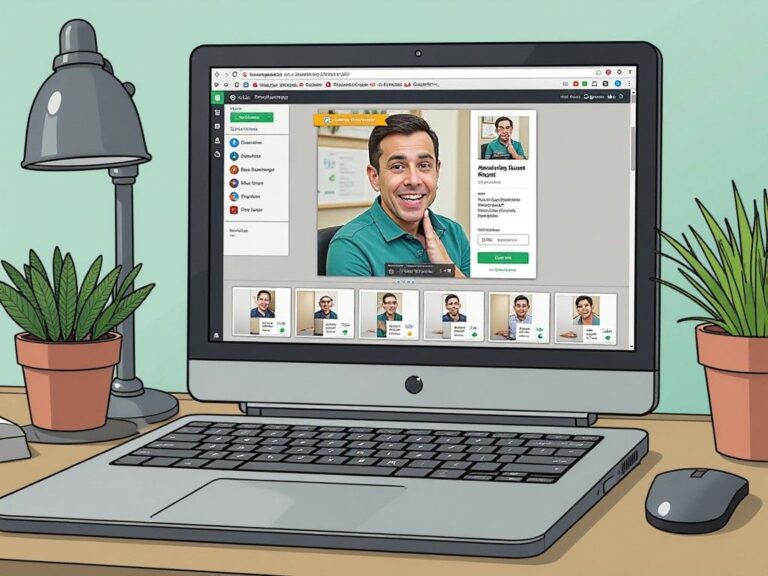Creating eye-catching product images is essential for any business looking to grab the attention of potential customers. In an age where visual content can make or break a sale, high-quality images can significantly enhance your branding, driving conversions and engagement. If you’re looking for a way to achieve stunning visuals without the need for advanced design skills, you’re in luck! In this tutorial, we will explore how to create impressive 3D product images using PopDoll, an AI-driven 3D image generator.

Why Product Images Matter
High-quality product images play a critical role in marketing and selling your products. Here are a few reasons why:
-
First Impressions Count: Most consumers form opinions about your products based on the images they see. A compelling image can intrigue potential buyers and lead them to explore your offerings further.
-
Improve Engagement: Engaging visuals can catch attention and keep users interested. The more engaging your product images are, the longer potential customers will spend on your site or social media channels.
-
Build Trust: High-quality images convey professionalism and credibility. Customers are more likely to trust brands that present their products in a polished and appealing way.
-
Increased Conversion Rates: Ultimately, the goal of any product image is to convert viewers into buyers. Well-crafted images can make the difference between a sale and a missed opportunity.
Enter PopDoll – Your New Creative Tool
PopDoll is an AI-powered application designed to help users create stunning 3D images from standard photographs. Whether you are a small business owner, an e-commerce entrepreneur, or a hobbyist looking to market your creations, PopDoll offers an innovative solution that simplifies the image creation process.
Features of PopDoll
-
User-Friendly Interface: PopDoll is designed with ease of use in mind. Its intuitive interface ensures that even those with little to no design experience can navigate the app effortlessly.
-
AI-Powered Technology: At the core of PopDoll is its AI technology, which intelligently processes images and converts them into 3D renderings, helping you create beautiful product visuals quickly.
-
Customization Options: Beyond just generating images, PopDoll allows for customization. You can tweak colors, textures, and lighting to ensure your images represent your brand accurately.
-
Compatibility: Available on Google Play, PopDoll can be easily downloaded on Android devices, making it a convenient option for creators on the go.
How to Create Stunning Product Images with PopDoll
Step 1: Download PopDoll
To unlock the potential of your product images, start by downloading PopDoll. Head over to Google Play to install the app on your Android device.
Step 2: Choose Your Base Image
Once you have PopDoll installed, open the app and select a photograph of the product you want to enhance. Ensure the image has good lighting and clarity, as this will impact the final result.
Step 3: Generate 3D Images
After uploading your base image, let PopDoll work its magic. The app will use its advanced AI technology to convert your 2D image into a 3D rendering. This process is quick, allowing you to see your product in a new light almost instantly.
Step 4: Customize Your 3D Image
PopDoll doesn’t stop at just generating an image; it allows users to edit and customize the 3D rendering. Explore the different options available, including:
- Change Colors: Experiment with different color palettes to find the one that best fits your brand.
- Lighting and Shadow Effects: Adjusting the lighting can significantly affect the mood of your product image. Play with shadows to add depth and realism.
- Textures: Depending on the type of product, adding textures can enhance realism and appeal.
Invest the time in customization, as it can be the difference between a great image and an unforgettable one.
Step 5: Save & Share Your Images
After customization, the final step is to save your masterpiece. PopDoll allows you to export your newly created 3D images in various formats suitable for web use or print. Once saved, you can share your images on your website, social media platforms, or any marketing materials.
Tips for Creating Eye-Catching Product Images
-
Use Natural Light: Whenever possible, utilize natural light for your product photos. This can enhance the quality of the image significantly.
-
Focus on Details: Highlight key features of your product through close-up shots. Ensure the 3D image captures these details effectively.
-
Contextual Presentations: Sometimes, displaying your product within a relevant context can make it more appealing. Display a product as it’s intended to be used, whether that’s food, fashion, or tech gadgets.
-
Consistent Branding: Make sure your product images align with your brand’s identity. Use similar color schemes, backgrounds, and styles to create a cohesive look across all images.
-
Experiment: Don’t be afraid to try new things. Experimenting with various styles and representations may help you discover what resonates best with your audience.
Conclusion
Creating eye-catching product images doesn’t have to be a daunting task. With tools like PopDoll at your disposal, you can effortlessly generate stunning 3D visuals that capture the essence of your products. By following the simple steps outlined in this tutorial, you can transform your product photography and enhance your marketing efforts.
So, what are you waiting for? Download PopDoll now from Google Play, and take the first step toward crafting beautiful, attention-grabbing product images that not only attract viewers but also convert them into loyal customers!